Cloud servers are easy to operate and cost-effective. Many webmasters use cloud servers to build websites. If you want to access websites through domain names, you must bind the website domain name to the cloud server. How to bind the website domain name to the cloud server?
The operation process of cloud server binding domain name:
1. Open the browser, search the official website of the server, log in with the account and password, and go to the member center;
2. Find the cloud virtual host to which the domain name is to be bound, and click Manage in the corresponding operation column.
3. In the left navigation bar, select Domain Name Management > Domain Name Binding.
4. On the Domain Name Binding page, click Bind Domain Name.
5. In the pop-up Bind Domain Name dialog box, enter your domain name, and then click OK.
6. In the pop-up Bind Domain Name dialog box, click OK.
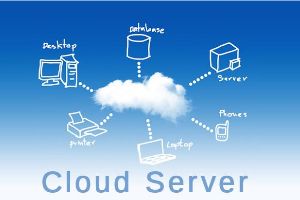
Notice:
If your website requires high security to avoid leakage or tampering during data transmission, it is recommended that you enable HTTPS encrypted access.
After the domain name is successfully bound, in order to ensure the normal access of the website, please perform domain name resolution in time.
How does a cloud server bind a website domain name? In fact, the operation steps for binding a domain name are still very simple. If you are still unclear in the process of purchasing and using a cloud server, you can consult the official website customer service, and the professional team is available 7×24 hours.

 EN
EN
 CN
CN









