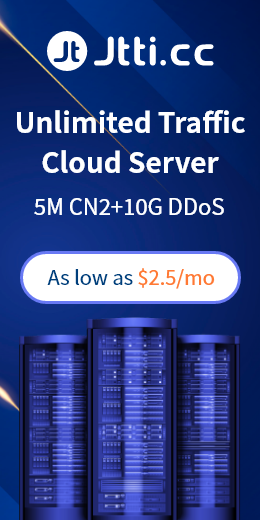The cloud servers provided by most service providers have a default IP. If you want to bind multiple IPs, you need to apply for an additional IP address to bind, but you need to ensure that your cloud server provider supports and allows multiple IP addresses. , and learn about their charging policies and restrictions.
Binding multiple IP addresses on the cloud server usually requires the following steps:
1. Select a cloud server provider: Choose a cloud server provider that supports multiple IP bindings, and make sure their services allow you to bind multiple IP addresses.
2. Obtain an additional IP address: Contact your cloud server provider to apply for an additional IP address. They will assign you additional IP addresses that can be used to bind to your server.

3. Configure the network interface: log in to your cloud server control panel or use SSH to remotely connect to the server, and find the settings related to network configuration. The specific operations may vary for different cloud platforms.
4. Bind IP address: In the network configuration of the server, bind an additional IP address to an appropriate network interface. You can specify which IP address to use for inbound and outbound connections to your server.
5. Configure network rules: According to your needs, configure the firewall or network rules of the server to ensure that the extra IP address can be used normally.
6. Test connection: After completing the configuration, test whether the server is successfully bound to multiple IP addresses by accessing different IP addresses.
It is worth noting that you need to ensure that your operating system and network configuration support multiple IP address bindings. The specific operation steps may vary with different cloud server providers and operating systems. It is recommended to refer to the documentation of the cloud server provider you are using or contact their support team for detailed guidance.

 EN
EN
 CN
CN