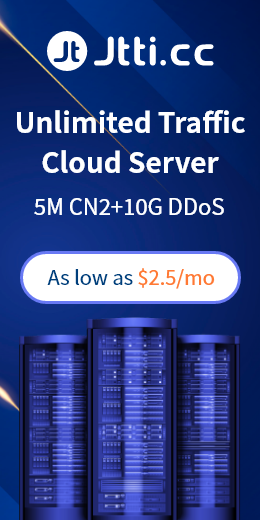Some problems will be encountered more or less in the process of using the cloud server. If you cannot connect to the US cloud server, the following are some possible reasons and solutions.
1. Check network connection: Make sure your local network connection is normal. Try connecting to another website or server to check for network connectivity issues. If other websites or servers are accessible, the problem may be on the server side.
2. Check server status: Make sure your cloud server is running. Log in to your cloud service provider's management console to check the server's operational status and health. If the server stops or otherwise fails, please contact your cloud service provider for support.

3. Check firewall settings: Check the firewall settings on your cloud server to ensure that your local IP address or network is allowed to access the server. If your firewall settings are too strict, your access may be blocked. Please refer to your cloud service provider's documentation or contact their support team to learn how to configure firewall rules.
4. Check the network configuration: Make sure the network configuration of your cloud server is correct. Verify that the server's network settings such as IP address, subnet mask, and gateway are configured correctly. If you are unsure of the correct network configuration, you can refer to your cloud service provider's documentation or contact their support team for assistance.
5. Contact the support of the cloud service provider: If you have tried the above methods and still cannot connect to the cloud server in the United States, it is recommended that you contact the technical support team of your cloud service provider. They can help you further diagnose and resolve connectivity issues and provide necessary support and guidance.
It is worth noting that the above are only possible reasons for not being able to connect to the U.S. cloud server. The specific reasons still need to be investigated, depending on the situation. If it cannot be resolved, it is recommended to contact the cloud service provider for professional technical support.

 EN
EN
 CN
CN