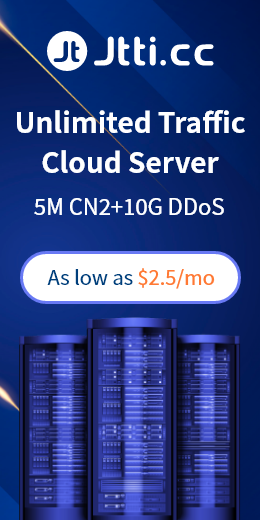It is a common problem that the Singapore server cannot connect to the network, which may cause users to be unable to access the Internet, remotely access the server, and may even affect the normal operation of the business. Below are some reasons and solutions that may prevent the Singapore server from connecting to the Internet.
1. Network configuration problem
Network configuration problems may be one of the reasons why the Singapore server cannot connect to the network. Check that the network configuration is correct, and make sure the network card driver is properly installed.
2. Firewall problem
Firewall issues are another reason why the Singapore server may not be able to connect to the Internet. If you are using a firewall, check that it is configured correctly and make sure the firewall allows the server to access the Internet.

3.DNS resolution problem
DNS resolution problems may cause the Singapore server to be unable to connect to the network. Make sure your DNS settings are correct and check that the DNS servers are functioning properly. You can also try switching to a different DNS server to resolve this issue.
4. Router problem
Router problems are another possible reason why the Singapore server cannot connect to the Internet. Check that the router is configured correctly and make sure the router is properly connected to the internet. If you're using a wireless network, make sure the wireless network signal strength is adequate.
5. Network failure
Network failure may also cause the Singapore server to be unable to connect to the network. If you encounter this problem, try restarting the server and check if the network is back to normal.
In short, there may be many reasons why the Singapore server cannot connect to the network, which need to be carefully ruled out. If you are unable to resolve the issue, please contact your network service provider for support.

 EN
EN
 CN
CN