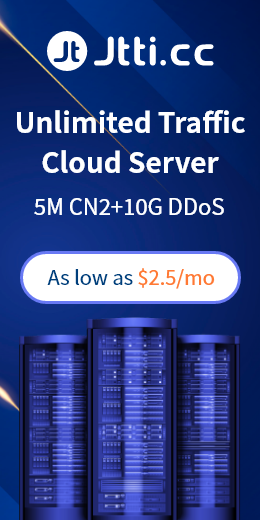In the process of using the U.S. cloud server, if the cloud server is always disconnected, it will seriously affect the user experience and cause losses to varying degrees. If your U.S. cloud server cannot be connected, you can troubleshoot and solve it according to the following steps:

1. Check network settings: Confirm that your computer or mobile device is connected to the network properly, and make sure your network connection is not interrupted or affected by other problems.
2. Check the status of the cloud host: Confirm the status of your US cloud server, which can be done through the service provider's control panel or related management tools.
3. Check the network firewall settings: it may be your network firewall or security group settings that prevent you from connecting to the server, please confirm your firewall settings to connect.
4. Check the network port settings: it may be that your server has not opened the corresponding network ports correctly, such as SSH, HTTP, etc., you need to confirm that these ports have been opened correctly.
5. Contact the cloud service provider: If none of the above steps can solve your problem, it is recommended to contact your cloud service provider, report the problem you encounter to them, and ask for help.
It should be noted that when solving server connection problems, the specific cause of the problem should be determined first, so as to avoid useless operations and modifications, which may lead to more serious problems.

 EN
EN
 CN
CN