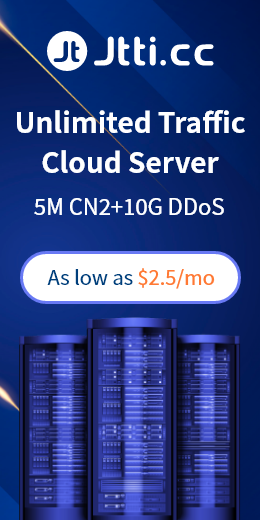Hong Kong dial-up vps server is a simple, efficient, reliable, and scalable computing service. Its management method is simpler and more efficient than physical servers. Users can quickly create or release any number of Hong Kong dial-up vps servers without purchasing hardware in advance. Let's introduce to you the reasons why the speed of dial-up vps in Hong Kong is slow.
1. Abnormal main line
When broadband providers such as China Netcom and China Telecom have international routing problems, the servers will also slow down. When a node goes down or becomes unroutable, it will affect users of that node. The VPS of these users will also slow down. This is neither a computer room problem nor a LAN problem. At this time, they can only wait for the route to be repaired.
2. Hong Kong VPS host overload is too high
There are not enough resources. Each type of VPS limits certain system resources and certain load limits. At this time, we should check the usage of hard disk, memory and CPU. Log in to Remote Desktop, right click on the taskbar > Task Manager > Performance View Memory, CPU. Double-click on My Computer to see how the hard drive works.

3. The bandwidth of the VPS host is overloaded
All VPS hosts promise certain bandwidth resources. Users can check traffic usage and bandwidth size through WEB background management. It is possible that there were fewer site visits initially and then increased, resulting in insufficient bandwidth, which is also a common cause of VPS slowdown in Hong Kong. A broadband upgrade is necessary. If the abnormal traffic may be attacked for a reason, then we can contact customer service for action.
4. LAN problem
It is slow to access the VPS, please check the local network first, you can use Ping to test. Check if the ping value is stable. Ping unstable, local router can be restarted. If not, please contact the local network operator for inspection and maintenance.

 EN
EN
 CN
CN