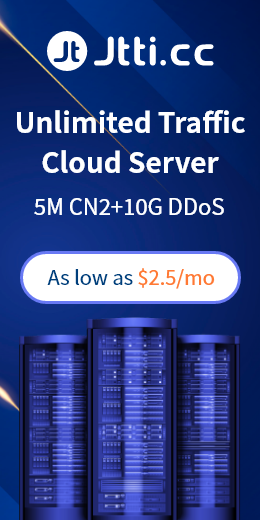Apt fast can be used to speed up apt, apt get, or aptitude download packages. Apt fast is an open source shell script wrapper for popular apt, apt get, and aptitude package management tools that can help speed up the download of parallel packages. There are multiple links to each package on Debian-based systems. How do I install apt fast to speed up package management in a Debian-based distribution?
If you are installing apt fast on a Debian system, first open a terminal window, add apt fast's ppa repository, and then update the system package repository:
sudo add-apt-repository ppa:apt-fast/stable
sudo apt update
Then run the following command to install the apt fast tool:
sudo apt install apt-fast
During installation, the system will prompt you to perform some package configuration, select which to use to install the default package manager, and remove software. You need to set the number of connections allowed and then use the command to configure it in the apt fast configuration file /etc/apt-fast.conf.
Then choose to hide the apt fast confirmation message every time you install the package, or leave the default value, press Enter to continue.
Once installed, it only needs to be used by running apt or aptitude commands. The Apt fast configuration file is /etc/apt-fast.conf, and you can increase the download speed by adding multiple images and distributing the load. You should make sure to add the latest image. Official list of Debian and Ubuntu/Linux Mint images:
Debian:www.debian.org/mirror/list
Ubuntu: launchpad.net/ubuntu/+archivemirrors
Add an image to a space - and comma-separated image in a configuration file, such as on Debian systems:
MIRRORS=('http://ftp.debian.org/debian,http://ftp2.de.debian.org/debian, http://ftp.de.debian.org/debian, ftp://ftp.uni-kl.de/debian')
With images in /etc/apt.sources.list or /etc/apt.sources.list.d/, you also need to add them to /etc/apt-fast.conf.
$ sudo vi /etc/apt-fast.conf
Check out the apt fast and apt Fast.cconf man pages:
man apt-fast
man apt-fast.conf
Once this is done, just add apt fast before the installation command when installing the software later:
sudo apt-fast install git
You will be asked to confirm whether to download the software package. Press Enter to continue. After downloading the package, you will again be asked to type and install by pressing Entergit to continue the installation process.
Software package updates:
sudo apt-fast update
sudo apt-fast upgrade
or
sudo apt-fast dist-update
Download process stopped or interrupted:
sudo apt-fast clean
To remove a package:
sudo apt-fast remove git
You can continue to visit apt fast's Github repository for more ways to use it.

 EN
EN
 CN
CN