In today's digital age, data security is an important issue that any enterprise and individual must pay attention to. Especially for users who use Linux servers, protecting the data on the server is crucial. This article will introduce some security strategy tips for encrypting data transmission on Linux servers.
Use SSH to encrypt transmission
SSH (Secure Shell) is an encrypted network protocol for securely transmitting data over an insecure network. By using SSH, you can transmit data between the client and the server through an encrypted channel, thereby protecting the data from eavesdropping and tampering.
To use SSH to encrypt data transmission, you need to install and configure the SSH server on the server and install the SSH client on the client. Once the setup is complete, you can use the SSH command line tool or a graphical tool such as PuTTY to establish a secure connection with the server and transmit data through the connection.
Here is a sample code for encrypting data transmission using SSH:
ssh username@server_ip
Use SSL/TLS to encrypt transmission
SSL (Secure Sockets Layer) and TLS (Transport Layer Security) are protocols for secure communication on the network. They use encryption algorithms to protect the confidentiality and integrity of data.
To use SSL/TLS to encrypt data transmission on a Linux server, you need to install and configure an SSL/TLS certificate on the server. You can obtain a certificate from a trusted certificate authority (CA) or use a self-signed certificate. Once the setup is complete, you can enable SSL/TLS on the server and use the HTTPS protocol for encrypted transmission between the client and the server.
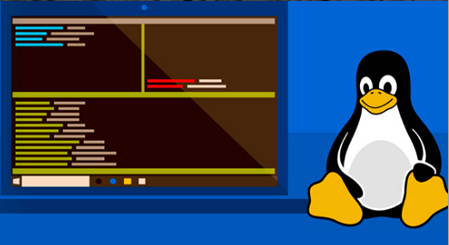
Here is the sample code for encrypting data transmission using SSL/TLS:
https://server_ip
Using SFTP
SFTP (Secure File Transfer Protocol) is a secure file transfer protocol based on the SSH protocol. It provides encryption and authentication for file transfers to protect the security of data.
To use SFTP for encrypted file transfer on a Linux server, you need to install and configure an SSH server on the server and install an SFTP client on the client. Once the setup is complete, you can use the SFTP command-line tool or a graphical tool such as FileZilla to establish a secure connection with the server and transfer files through the connection.
Here is the sample code for encrypted file transfer using SFTP:
sftp username@server_ip
In this article, we introduced some security strategy tips for encrypted data transmission on Linux servers. By using encryption protocols and tools such as SSH, SSL/TLS, and SFTP, you can protect the data on the server from eavesdropping and tampering.
Jtti is the first choice for Hong Kong servers
Jtti is a cloud computing company that provides Singapore servers, US servers, and Hong Kong servers. If you are looking for a reliable Hong Kong server supplier, please consider jtti. They provide high-performance Hong Kong servers to meet your various needs.

 EN
EN
 CN
CN









