Network outages or anomalies in U.S. servers can cause multiple hazards, and to mitigate these hazards, organizations typically take a series of preventive measures, such as implementing a high-availability architecture, using redundant servers and network equipment, regularly backing up data, and establishing an emergency response plan. Monitoring network health and responding quickly to any network outages is an important part of ensuring stable server operation. There are a variety of issues that can cause a server in the United States to be disconnected, and here is a simple process to troubleshoot:
Check your network connection:
Ensure that the network connection of the server is normal, and check whether the network cable or wireless connection is properly inserted.
In the case of a cloud server, ensure that the cloud service provider's network status is normal.
Confirm IP address and domain name:
Ensure that the IP address and domain name of the server are correctly configured.
Try using the ping command or other networking tool to verify that the server is able to respond.
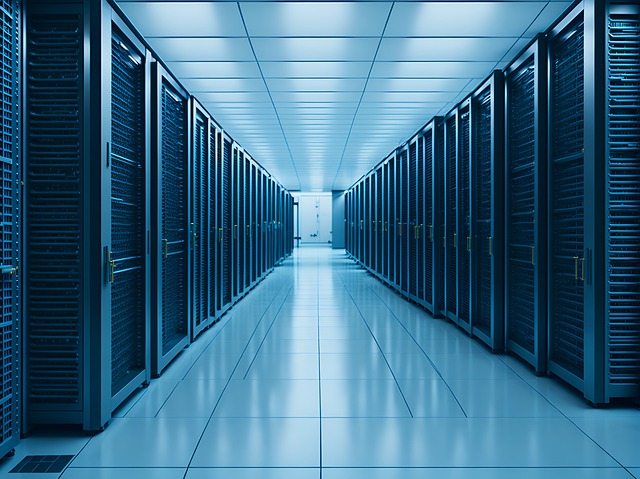
View firewall Settings:
Check the firewall configuration on the server to ensure that it is not blocking the required network traffic.
In the case of a cloud server, check the cloud service provider's security group or network security Settings.
Check the routing table:
Check the routing table of the server for the correct routing information to ensure that the data is transmitted correctly.
Use the traceroute or tracert command to check the path of the packet to determine if there is a network interruption or delay.
Verify DNS configuration:
Ensure that the DNS of the server is correctly configured to resolve domain names.
Use the nslookup or dig command to verify that domain name resolution is normal.
Check the service running status:
Check whether the relevant network services on the server are running, such as Web servers (such as Apache, Nginx), database services, etc.
Review the service's log files for any error messages related to network communication.
Try visiting other sites:
Try to access other websites on the Internet from the server to confirm that the problem is limited to a specific target.
If other websites can be accessed normally, the problem may be a problem with the target server or network.
Contact your network service provider:
If the server is hosted in the data center, contact the data center technical support to confirm that the data center network is normal.
If the server is a cloud server, contact technical support of the cloud service provider for help.
Check for hardware problems:
Check the hardware health status of the server, including the network interface cards and switch ports.
Ensure that the network is not disconnected due to hardware faults.
Consider DDoS attacks:
If possible, consider whether you have been subjected to a distributed denial of service (DDoS) attack. Some cloud service providers offer DDoS protection services that can help mitigate attacks.
These steps can help troubleshoot the problem, but if the problem cannot be resolved, more in-depth network diagnosis or professional technical support may be required.
The above steps provide a general troubleshooting process for network failure. The specific steps may change according to the actual situation, and can be adjusted according to the specific nature of the problem and environmental characteristics. In the process of solving problems, gradually narrow the scope of troubleshooting, you can more effectively find and solve network faults.

 EN
EN
 CN
CN








