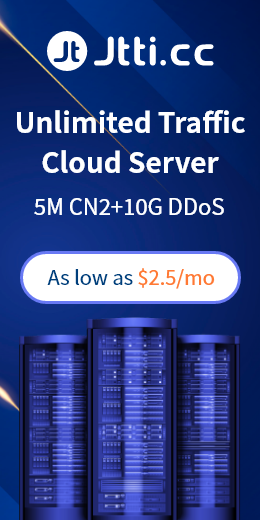There are many reasons for slow website access, which may be due to insufficient server performance in Hong Kong, limited bandwidth, a large number of http requests, large media files, remote server delays, DNS resolution delays, not optimized website code, lack of browser cache, shared hosting resources, large traffic attacks, database problems, etc. For these potential factors need to be checked and optimized one by one, comprehensive consideration of server performance, network bandwidth, code optimization, CDN usage, caching strategy and other reasons can significantly improve the website server loading speed. To further optimize your Web server speed for remote connections to Hong Kong, consider the following measures:
Use the CDN service
A Content delivery network (CDN) can distribute website content to multiple nodes around the world to reduce the distance between visitors and servers, thereby increasing load speed. Select a reliable CDN provider and configure the CDN service.
Compress website resources
Compress your website's images, CSS, and JavaScript files to reduce file size and thus speed up page loading. Tools such as Gzip can help you with resource compression.
Optimize picture
Make sure the picture file is properly compressed and optimized to reduce the file size. Using appropriate image formats (such as WebP) and responsive images can improve performance.
Reduce HTTP requests
Reduce HTTP requests by merging multiple CSS and JavaScript files. Use CSS Sprites and icon fonts to reduce image requests on the page.
Using browser cache
Configure the server to enable browser caching so that the browser can load cached resources when a visitor visits the site again, rather than re-downloading.
Use higher performance servers
If your server has limited resources, consider upgrading to a higher-performing server to handle more requests and load.
Reduce DNS resolution time
Select a reliable DNS provider to reduce DNS resolution time and ensure that domain names can be quickly resolved to IP addresses.
Use the HTTP/2 protocol
The HTTP/2 protocol supports multiplexing and can transmit multiple resources at the same time to improve page loading speed.
Enable caching and page optimization plug-ins
Use caching plugins and page optimization plugins to optimize your website for WordPress or other CMS platforms.
Monitoring performance
Use performance monitoring tools to track site performance and find bottlenecks for further optimization.
Use Content management system (CMS) optimization tools
If your website uses a CMS, such as WordPress, use optimization plugins to speed up page loading.
Use a faster database engine
If your website uses a database, make sure to use a high-performance database engine and perform database optimization regularly.
Use load balancing
If your website has heavy traffic, consider using load balancing techniques to spread the traffic across multiple servers to improve performance and availability.
Perform network optimization
Work with network service providers to ensure stable network connections and reduce network latency.
In summary, the strategy can effectively help users improve the speed of remote connection to the Hong Kong web server, to choose the appropriate website optimization method according to the specific situation, regular monitoring of website performance and optimization is also the key to continue to improve speed.

 EN
EN
 CN
CN