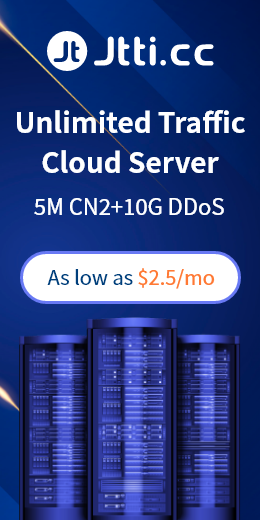Backing up Hong Kong Cloud Server (ECS) is one of the key operations to ensure data security and disaster recovery. You can use a cloud server backup service to create server snapshots so you can restore your server or create a new server when needed. The following are the steps to back up Hong Kong cloud server ECS:
Log in to the cloud server console:
First, you need to log in to your cloud server console, such as Alibaba Cloud, Tencent Cloud, AWS, etc., to access the management interface of the ECS instance.
Select the ECS instance to be backed up:
On the console, select the ECS instance you want to back up. Make sure you select the correct instance as backup operations will affect the selected cloud server.
Create a backup:
Once you have selected the ECS instance you want to back up, you can find an option to create a backup. Specific operations may vary depending on the cloud service provider. Typically, you'll need to select "Backup," "Snapshot," or a similar option.
Configure backup settings:
When creating a backup, you may need to configure some backup settings, such as the backup name, description, retention policy, etc. These settings may also vary depending on the cloud service provider.

Start backup:
After confirming the backup settings, trigger the backup operation. The system will create a backup or snapshot, which contains the current status, data, and configuration information of the ECS instance.
Wait for the backup to complete:
The backup operation may take some time, depending on the size and performance of the ECS instance. You can view the backup progress on the console.
Verify backup:
Once the backup is complete, you can verify the integrity of the backup. Usually, you can use the backup to create a new ECS instance to ensure that the backup is valid.
Regular backup:
It is recommended to perform backup operations regularly to ensure the real-time nature of the data. You can set up automatic backup policies to perform backups at specific intervals.
Manage backup:
After the backup is completed, you can manage the backup, including deleting backups that are no longer needed, restoring backups, creating new ECS instances, etc. Backup management is usually provided on the console as well.
Safe storage backup:
Backup data is typically stored in the cloud service provider's secure storage. Make sure the backup data is protected and only accessible by authorized personnel.
Please note that the specific steps and options for backup operations may vary depending on the cloud service provider. Before backing up, it is recommended to review the cloud service provider's documentation and guidance to understand the backup capabilities and best practices they offer. Backups are a critical step in ensuring data security, especially when dealing with business-critical data.

 EN
EN
 CN
CN