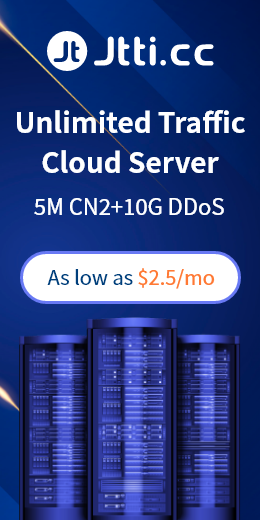The unstable ping value of the Singapore server may cause delays, packet loss, connection errors, slow website access, affected user experience, network instability, etc. Therefore, the negative impact of the Singapore server ping instability is greater than that of the website owner. So what factors are likely to cause the Singapore server ping instability? How should such situations be handled?
Pings from servers in Singapore can be unstable due to a number of factors, possible scenarios:
Network congestion
Network congestion is a common cause of ping instability. When traffic on the network is at its peak, the ping value may fluctuate or rise because packets may experience delays in transit.
Routing problem
Network packets typically need to pass through multiple routers and network nodes, and if there is a problem with one of the nodes, such as a packet loss or delay, the ping value can fluctuate or increase.
ISP problem
Your Internet service provider (ISP) may affect the stability of the ping. If the ISP's network infrastructure is unstable or malfunctioning, the ping value may be affected.
Server load
If the target server is overcrowded or overloaded, it may not be able to respond to ping requests in a timely manner, resulting in erratic ping values.
Wi-Fi interference
If you are using Wi-Fi to connect to the Internet, wireless interference can cause erratic ping values. Try to use a wired connection to minimize interference.
Geographical position
Your geographic distance from the target server also affects the ping value. The greater the distance, the higher the ping value may be, especially in the case of international connections.
To address unstable pings, try the following:
Check the local network:
Make sure your local network connection is fine to avoid Wi-Fi interference.
Check that your computer, router, and modem are working properly.
Use a wired connection instead of Wi-Fi to reduce instability.
Check for ISP problems:
Contact your Internet Service Provider (ISP) to find out if the network service is up and running.
Check your ISP for network congestion or other issues that may require you to upgrade your Internet plan for better bandwidth and stability.
Using a CDN:
Consider using a content delivery network (CDN), which can help distribute content to servers closer to users to reduce latency and improve stability.
To change the DNS server:
Try changing your DNS server Settings to use a stable and fast DNS server, which can improve the speed of domain name resolution.
Route optimization:
Investigate the network path to ensure that the packet takes the shortest path to the destination server. Sometimes, changing your ISP or using a virtual private network can improve routing.
Network monitoring:
Use network monitoring tools to track network performance in order to locate the root cause of problems. These tools can help you identify bottlenecks and congestion points.
Server Location:
Consider choosing a server location closer to you, as distance can affect ping values.
Upgrade bandwidth:
If your network is low on bandwidth, consider upgrading to a higher bandwidth package for better network performance.
Contact your service provider:
If the issue is related to the server provider, contact their support team to report the issue and seek a solution.
Network Security:
Make sure your network is protected by appropriate security measures to prevent malicious intrusions and data breaches.
In actual situations, it may take some time and effort to determine the factors causing the ping instability. Choose the most appropriate method to improve the network performance according to the actual situation. If the network instability is complicated, it is recommended to work with the network expert/technical support team to investigate and resolve the problem faster.

 EN
EN
 CN
CN