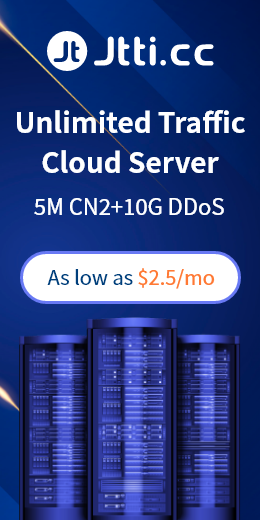Errors that occur when using server synchronization can be caused by a variety of reasons. These errors usually involve file synchronization, data transfer, or connection problems. Here are some common causes of US server sync errors and their corresponding solutions:
1. Network connection problem:
Reason: An unstable or interrupted network connection may cause synchronization errors.
Solution: Check your network connection to make sure it is stable. If you are using SSH to sync, try reconnecting to the server. If the problem is prolonged, contact your ISP or server hosting provider to resolve the network issue.
2. Permission issues:
Reason: Incorrect permission settings for files or directories may prevent synchronization operations.
Solution: Make sure you have sufficient permissions to perform the synchronization operation. Use the chmod command to change the permissions on the file or directory to ensure you have read and write permissions.
3. The target server has insufficient storage space:
Reason: The synchronization operation may fail if the target server does not have enough storage space.
Solution: Check the available disk space of the target server to ensure there is enough space to store the synchronized files. If you're running out of storage space, you can clean up unnecessary files or expand your storage space.
4. Synchronization command error:
Reason: Incorrect synchronization commands or parameter settings may cause synchronization errors.
Solution: Double-check your sync commands and parameters to make sure they are correct. Use the correct synchronization tool (such as rsync or scp) to perform synchronization operations.

5. Firewall or security policy:
Reason: A firewall or other security policy may be blocking the synchronization operation.
Solution: Make sure the firewall rules allow sync traffic to pass. If running the server on a cloud service provider, check the security group settings.
6. File conflict:
Reason: If a file with the same path and file name as the source server already exists on the target server, the synchronization operation may cause a conflict.
Solution: Rename or delete the conflicting files on the target server, or use appropriate synchronization options to handle file conflicts.
7. Server failure or instability:
Reason: Server hardware or software problems may cause synchronization errors.
Solution: Check the server's system logs for any signs of hardware or software problems. If the server fails, contact your server hosting provider for support.
If you encounter an error while performing a synchronization operation, you first need to determine the root cause of the error and then take appropriate resolutions. Often, correct configuration and appropriate selection of sync tools are key to avoiding sync errors. If the problem persists, further investigation and support may be required to resolve the sync issue.

 EN
EN
 CN
CN