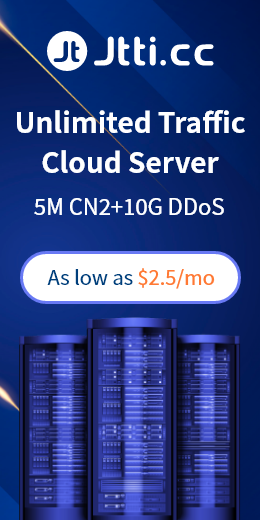When your VPS server runs out of memory, system performance may be affected, causing applications to respond slowly or even crash. In this article, we will introduce how to clean up the out-of-memory issue on your VPS server to improve server performance and stability.
1. Check memory usage:
First, you need to understand the memory usage of the server. You can use the command free -h to view the current memory usage and which processes are taking up a lot of memory.
2. Terminate unnecessary processes:
Some processes running on the server may consume large amounts of memory. You can kill unnecessary processes by:
Use the top or htop command to view currently running processes and find out which processes are taking up a lot of memory. Then, use the kill command to kill these processes.
Disable or uninstall unnecessary services, such as mail servers, database servers, or other infrequently used applications.
3. Release cache:
The Linux system will use part of the memory to cache file system data to improve performance. But when memory is low, you can manually free these caches. Use the following command to clear the cache:
sync
echo 3 > /proc/sys/vm/drop_caches
This will clear the file system cache but will not terminate running processes.

4. Adjust swap space:
If your VPS server does not have enough physical memory, you can consider adjusting the size of the swap space. Swap space is virtual memory on the hard disk, used to move infrequently used memory data to the disk. You can create a swap file using the following command:
sudo fallocate -l 1G /swapfile
sudo chmod 600 /swapfile
sudo mkswap /swapfile
sudo swapon /swapfile
This will create a 1GB swap file and enable it. Note that swapping files may slow performance and should be used with caution.
5. Optimize the application:
Check whether your application can be optimized to reduce memory usage. This may include optimizing database queries, using caching, upgrading to newer versions of applications, etc.
6. Increase physical memory:
If your VPS server continues to experience out-of-memory issues, consider upgrading to a VPS plan or physical server with more memory. More memory will help improve performance and stability.
Cleaning up the out-of-memory problem on the VPS server is a critical step to ensure the normal operation of the server. You can improve server performance and reduce the risk of running out of memory by reviewing memory usage, killing unnecessary processes, freeing cache, adjusting swap space, optimizing applications, and upgrading hardware. Continuously monitoring memory usage and taking appropriate steps to maintain your server will help ensure server stability and availability.

 EN
EN
 CN
CN