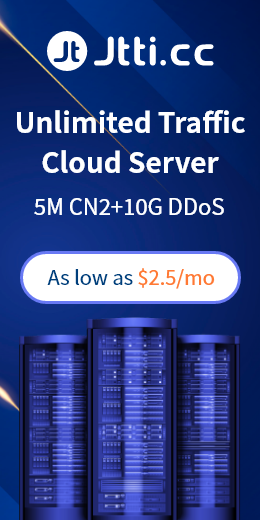Building a game server is an important step for players to provide players with stable and low -delay gaming experience. This article will introduce the key configuration points required to build a game server to ensure that your server can meet the needs of players.
Part 1: Hardware configuration
1. High -performance CPU: Game servers usually need fast central processors (CPUs) to handle the player's command and the simulation of the game world. Choosing a CPU with multiple cores and high clock speeds can improve performance.
2. Large -capacity memory: enough memory is important for the game server because it needs to load and maintain data in the game world. At least 16GB RAM is a good starting point, but more games may require more.
3. High -speed storage: Fast storage drivers, such as solid -state drives (SSD), can reduce the delay of game loading time and players.
4. Powerful graphic processing unit (GPU) (for some games): Some games may require GPU to process graphic rendering. In this case, choosing a powerful GPU is essential to provide a high -quality gaming experience.
Part 2: Network Configuration
1. High -speed Internet connection: The game server needs high -speed and stable Internet connections to ensure low delay and smooth gaming experience. Choosing a reliable broadband or fiber connection is the key.
2. Portal forwarding: In order to allow players to connect to your game server, you need to set the correct port forwarding rules to route the traffic to the server.
3. DDOS Protection: Consider using DDOS (distributed refusal service attack) protection service to prevent malicious attacks from affecting the server.
Part 3: Software configuration
1. Operating system: Select an operating system suitable for the game server. Common choices include Linux distributions (such as Ubuntu) and Windows Server.
2. Game server software: Depending on the game you want to host, install the corresponding game server software, such as the Minecraft server, the Count-Strike server, etc.
3. Safety and firewalls: Configure the firewall rules and other security measures to ensure the security of the server and prevent unauthorized access.
Part 4: Management and Maintenance
1. Remote management tools: Use remote management tools so that you can manage and maintain it without having to access the server in person.
2. Automatic backup: Regularly backup server data to prevent data loss. Automatic backup can help you recover quickly when a failure.

3. Monitoring tools: Use the monitoring tool to track server performance and network status. This can help you quickly detect problems and take measures to solve them.
Part 5: Expansion and upgrade
In the end, it is also important that considering that the game server may become more busy over time, it is necessary to ensure that your configuration is scalability. Consider upgrading the hardware when needed to meet the growth of player needs.
In short, building a game server requires careful hardware and network configuration to ensure that players enjoy low latency and high -performance gaming experience. At the same time, regular management, maintenance and monitoring are also the key to ensuring the normal operation of the server. By correcting and maintaining, you can provide a stable and reliable game server to attract more players and improve their satisfaction.

 EN
EN
 CN
CN