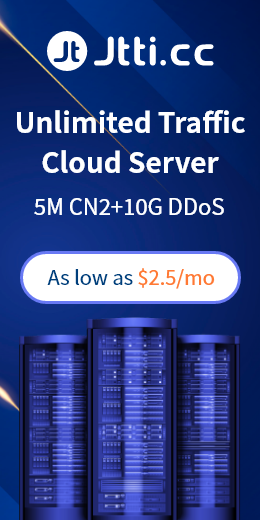When the APP server line does not connect, it may cause applications to work normally or access, and users may face problems such as unconnectedness, high delay, or packet loss. These situations will affect the user experience. This article will explore some common reasons and solutions to ensure that your APP server maintains a smooth network connection.
Common reasons:
1. Server failure
The fault of the server itself may cause the line to fail. This includes hardware failure, operating system problems, and service collapse. You can check the status of the server through remote access to the server or contact the data center.
Solution: If the server fails, you need to repair or replace the affected hardware as soon as possible, and ensure that the operating system and service of the server run normally.

2. Network failure
Cyber faults may occur in the infrastructure of the data center or network provider where the server is located. This may include router failure, network congestion, optical cable problems, etc.
Solution: If the network failure is suspected, please contact the data center or network provider, they can fail to eliminate and solve the problem.
3. Firewall and safety strategy
Firewalls and security strategies may cause connection problems. Too rigorous firewall rules or safety strategies may prevent certain traffic from passing.
Solution: Carefully review the rules of firewall and security strategies to ensure that they do not prevent the traffic required for applications. You can adjust as needed.
4. DNS problem
The problem of DNS (domain name system) may cause the domain name analysis failure and cannot connect to the server.
Solution: Check your DNS settings to ensure that the domain name is correctly parsed to the server's IP address. You can try to use other DNS servers to resolve the domain name.
5. Bandwidth limit
The bandwidth limit of the server may cause network latency and connection problems, especially at high flow periods.
Solution: Consider upgrading the server's bandwidth or adjustment of traffic management strategies to ensure sufficient bandwidth supply.
Steps to solve problems
1. Confirm the question: First of all, you need to confirm the problem of the server line. Check whether specific users or all users are affected.
2. Check the server status: remote access to the server, check the status and operating status of the server. Check the log file to obtain any error message.
3. Contact the data center or provider: If the server is hosting in the data center, please contact the technical support team of the data center to get help. If you use a cloud server provider, contact its technical support department.
4. Check the network equipment: If the network failure is suspected, check the network devices connected to the server, such as routers and switches. Check the status and logs of the device to get clues.
5. Examine the firewall and safety strategies: Carefully review the rules of firewall and safety strategies to ensure that they have not stopped the required traffic.
6. Check the DNS settings: Make sure that the DNS settings are correct, and the domain name is parsed to the correct IP address. Try to use the spare DNS server to resolve the domain name.
7. Upgrade bandwidth: If the bandwidth limit is the root cause of the problem, consider upgrading the bandwidth of the server.
8. Backup and recovery: If there are no obvious problems and the server status is normal, you may need to consider backup server data and try to re -deploy the server.
When the APP server line is not connected, this may have a serious impact on user experience and business. By careful inspection and elimination of faults, you can identify the root cause of the problem and take appropriate measures to solve the problem. Timely failure exclusion and maintenance will ensure that your application is maintained online and available.

 EN
EN
 CN
CN