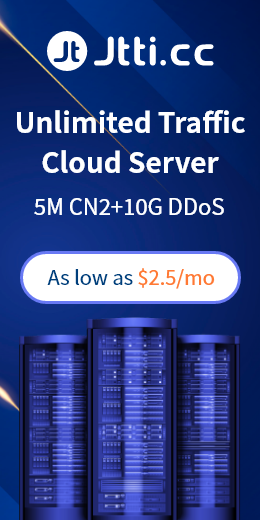Whether the server node is directly connected or transited usually involves network transmission and routing considerations. To determine whether a server node is directly connected or transitive, you can take the following methods:
1. Ping test:
Determine the latency of the server node through a ping test. If your server node responds quickly to ping requests, it usually means it is directly connected. If the latency is high, it may indicate that it is a transit node.
2. Traceroute command:
Use the Traceroute command to trace the path of a packet from your computer to the server node. Traceroute will show every intermediate node (hop) the packet passes through. If you see a node that is clearly not an ISP or data center, then this is probably a transit node.

3. Ask the service provider:
You can contact your server provider and ask whether their server nodes are directly connected or transitive. They usually provide detailed information about the server node.
4. Test speed and stability:
After connecting to the server node, you can perform speed and stability tests. If the connection speed is fast, the latency is low, and the connection is stable, then it is probably a directly connected node.
5. Network geographical location:
View the physical location of the server node. If it's located in a data center or network junction, it's more likely to be a directly connected node.
It should be noted that some server providers may use transit nodes in the network to improve connection quality, reduce latency or provide better services. Therefore, not all transit nodes adversely affect connection speeds.
Ultimately, if you are concerned about the quality and performance of your connection, it is recommended that you talk to your server provider and take appropriate testing methods to ensure that the server node you choose meets your needs.

 EN
EN
 CN
CN