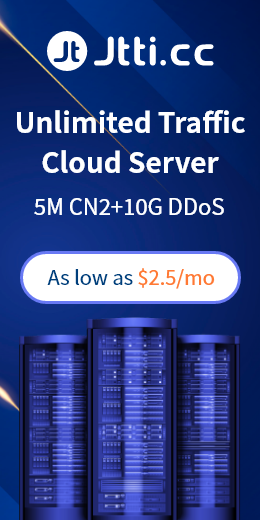Virtual Private Servers (VPS) and dedicated servers are two different server hosting options that differ in many ways. This article will dive into the differences between VPS and dedicated servers.
Part One: Virtual Private Server (VPS)
Virtual private server is a virtualization technology that achieves resource sharing by creating multiple virtual servers on a physical server. Each VPS has its own operating system, independent resources (such as CPU, memory, and storage space), and an isolated operating environment.
Resource sharing: Multiple VPS share the hardware resources of the same physical server. Although they are isolated from each other, they still share the CPU, memory, and storage of the physical server.
Virtualization technology: VPS uses virtualization technology (such as KVM, VMware or Hyper-V) to divide a physical server into multiple virtual servers. This allows each VPS to run its own operating system and work in an independent environment.
Cost-Effectiveness: VPS are generally more affordable than dedicated servers because multiple users can share the cost of the same physical server, thus lowering the cost of hosting per user.
Scalability: VPS providers often allow users to easily expand resources as needed, such as increasing memory or storage capacity. This makes VPS a flexible solution that adapts to business growth.
Isolation: Although VPS share hardware resources, they are isolated from each other. This means that the activity of one VPS does not affect the performance or security of other VPS.
Easy to manage: VPS is usually managed by the hosting provider, including hardware maintenance, security management and data backup. This reduces the administrative burden on users.

Part Two: Dedicated Servers
A dedicated server is a physical server that is used exclusively by a single user or organization. Here are the key features of a dedicated server:
Exclusive resources: All resources of a dedicated server, including CPU, memory, storage, and bandwidth, are used exclusively by a single user or organization. This means there is no resource sharing and users get maximum performance and availability.
Physical Hardware: A dedicated server is an actual physical server, not a virtualized instance. This gives the user complete control over hardware configuration and operating system selection.
High performance: Since there is no resource sharing, dedicated servers usually have excellent performance and are suitable for high-traffic and computing-intensive applications.
Customizability: Users can fully customize the hardware and software configuration of a dedicated server to meet their specific needs. This makes dedicated servers very flexible.
Security: Since dedicated servers are used exclusively by a single user, security is easier to manage. Users can implement their own security policies and access controls.
Administrative Responsibilities: Users are typically responsible for the administration, maintenance, and security of dedicated servers. This includes operating system updates, hardware troubleshooting and backup management.
Part Three: Comparison of VPS and Dedicated Servers
Now let’s compare VPS and dedicated servers to better understand the differences between them:
Performance:
VPS: Performance is affected by other VPS on the physical server, and there may be performance fluctuations.
Dedicated server: Provides excellent performance without resource sharing, suitable for high-traffic and resource-intensive applications.
cost:
VPS: Usually more affordable than dedicated servers, suitable for users with a limited budget.
Dedicated servers: More expensive, but offer higher performance and resources.
Scalability:
VPS: It is relatively easy to expand resources and upgrade according to needs.
Dedicated servers: Scaling resources may require more time and resources.
Isolation and security:
VPS: Although there is a certain degree of isolation, the physical server is still shared. Security may be affected by the activity of other VPS.
Dedicated server: has higher isolation and security, and users have more control.
Customizability:
VPS: Relatively few hardware and operating system customization options.
Dedicated server: Provides complete freedom of hardware and software customization.
manage:
VPS: Typically the provider manages the hardware and network infrastructure, and the user is responsible for managing the operating system and applications.
Dedicated servers: The user is responsible for managing all aspects, including hardware, operating system, security, and backups.
Part 4: Choose the solution that’s right for you
Choosing a VPS or a dedicated server depends on your specific needs and budget. Here are some considerations:
Budget: If you're on a budget and don't need exceptional performance, a VPS may be a more affordable option.
Performance needs: If you run high-traffic or compute-intensive applications, or need exceptional performance, a dedicated server may be a better fit for you.
Customization needs: If you need complete control over hardware and software configuration to meet specific needs, then a dedicated server may be a better choice.
Management capabilities: Consider whether you or your team have sufficient technical capabilities to manage the server. If not, VPS offers more hosting services, and dedicated servers require more self-management.
Security needs: If you handle sensitive data or need a higher level of security, a dedicated server is usually easier to manage.
Ultimately, choosing a VPS or a dedicated server depends on your project and business needs. No matter which solution you choose, you should carefully research the different providers and make sure that the services they offer meet your expectations and requirements.

 EN
EN
 CN
CN