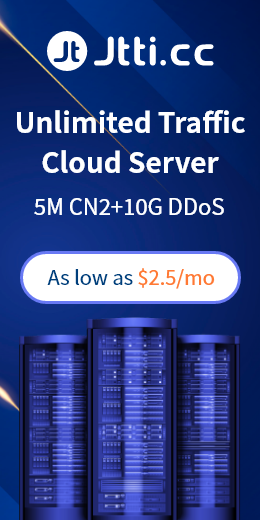The slow download speed of overseas website servers may affect user experience and website performance. This can be caused by a variety of factors, including network bandwidth, server location, server load, etc. Here are some possible solutions that you can take to optimize the download speed of your overseas website server based on your specific circumstances.
1. Choose a suitable server location
Choosing a server location closer to users can reduce network latency and thereby increase download speeds. Consider using a content delivery network (CDN) to distribute your website content, caching content on servers around the world to reduce the distance between users and servers.
2. Optimize website content
Optimize your website’s images, videos, and other media files to reduce file size and speed up downloads. Use appropriate compression techniques, such as Gzip compression, to reduce the amount of data transferred.
3. Use browser cache
By setting your browser caching policy with appropriate HTTP headers, you can reduce repeated downloads of the same resources, thereby increasing page load speeds.
4. Compress and transmit data
Use compression technology (such as Gzip) to compress transmitted data, reduce the amount of data transmitted over the network, and thereby speed up downloads.
5. Use concurrent downloads
Allowing the browser to download multiple resources at the same time can be achieved by adding a concurrent download tag to the HTML header.

6. Adjust server configuration
Optimize the server configuration, including adjusting the settings of the web server software (such as Apache, Nginx), and optimizing the performance of the database server.
7. Use high-performance servers
Consider using high-performance server hardware, including faster processors, larger memory, and high-speed hard drives to support faster data transfer speeds.
8. Use a faster network connection
Use a higher-speed Internet connection, such as choosing a server provider or cloud service provider with higher bandwidth.
9. Monitoring and optimization
Regularly monitor the performance of your website and use performance analysis tools to identify bottlenecks and optimize them.
In short, optimizing the download speed of overseas website servers requires comprehensive consideration of multiple factors. By selecting appropriate server locations, optimizing website content, using compression technology, adjusting server configuration, etc., the download speed of overseas websites can be significantly improved, thereby improving user experience and website performance.

 EN
EN
 CN
CN